如何屏蔽垃圾CSDN
垃圾CSDN,不要再出现在我眼前。
方法一:浏览器设置中添加 -site:csdn.net
找到浏览器设置搜索引擎的界面,网址格式中添加 -csdn.net,如下图:
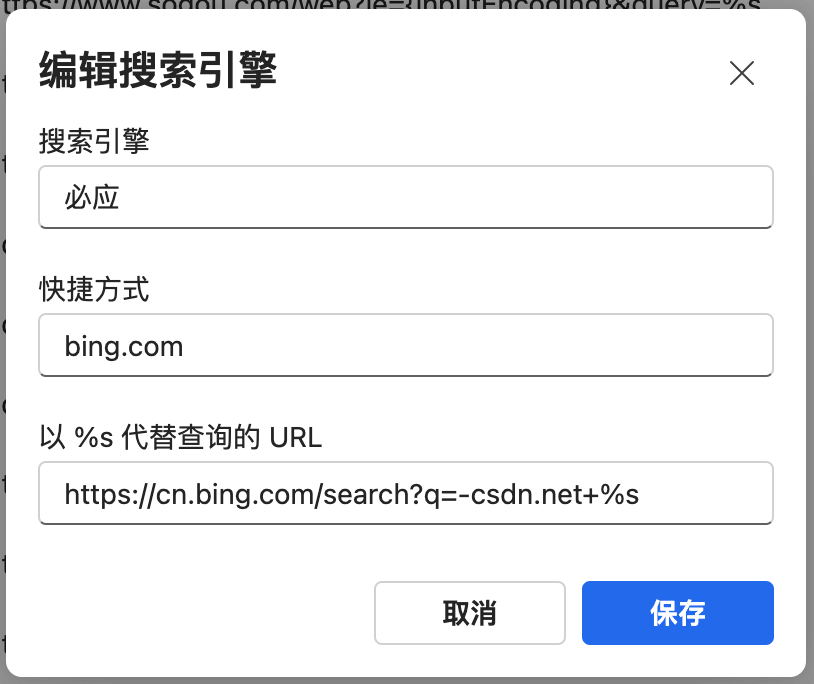
必应:https://cn.bing.com/search?q=-csdn.net+%s
谷歌:https://www.google.com/search?q=-csdn.net+%s
方法二:浏览器插件 uBlacklist
安装插件 uBlacklist,插件设置中添加 *://blog.csdn.net/*
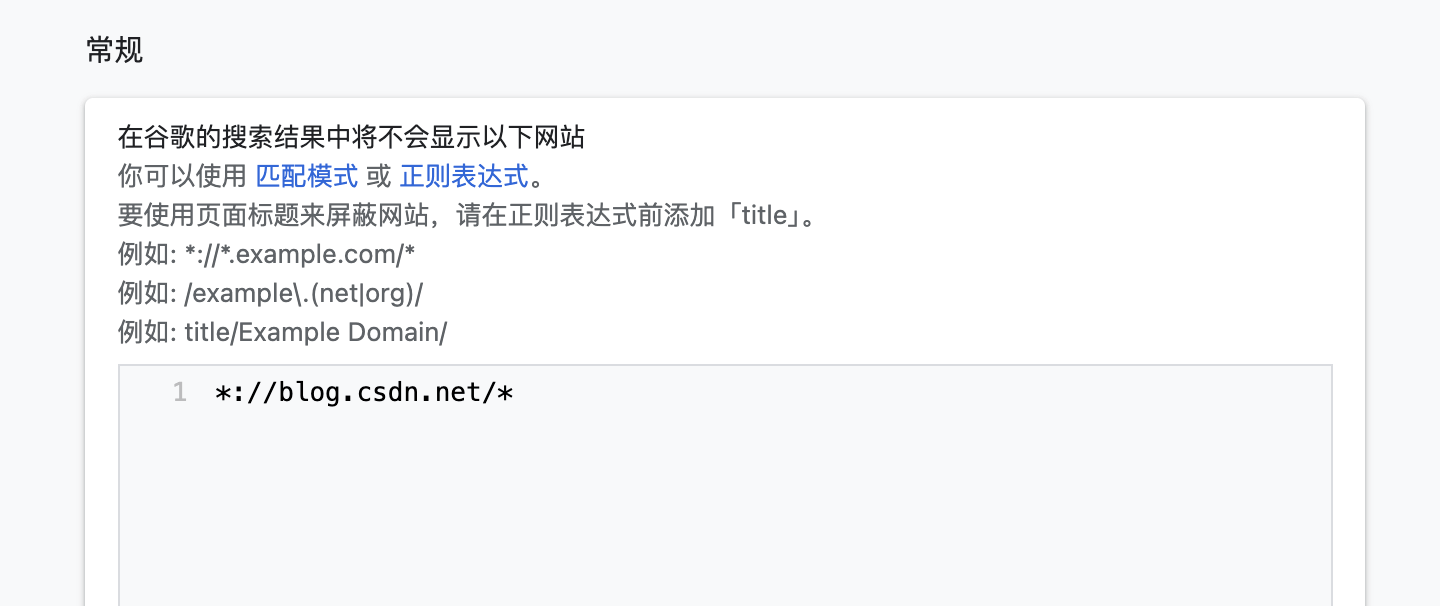
方法三:搜索关键字后添加 -site:csdn.net
直接在搜索框关键字后添加 -site:csdn.net,如:
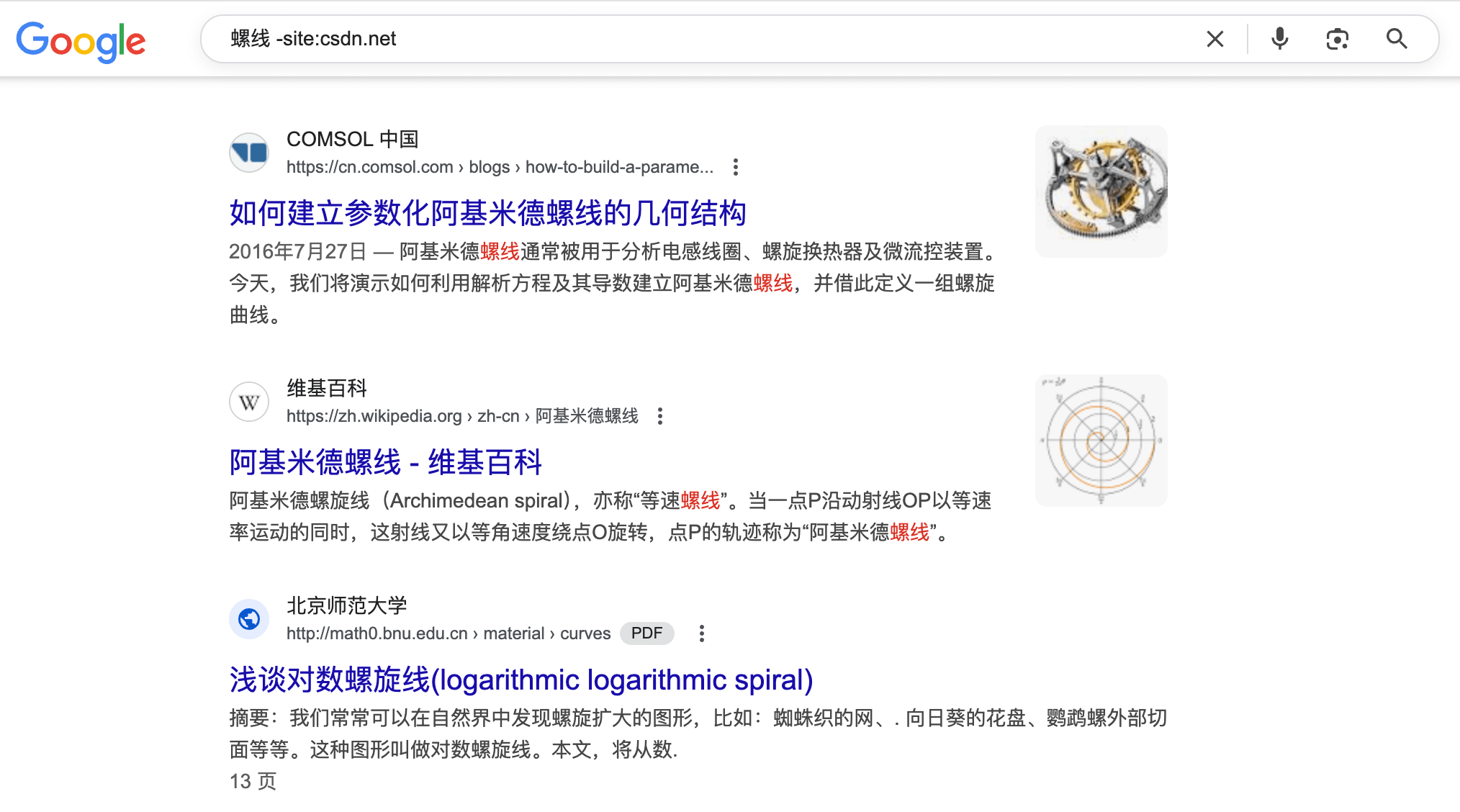
发布于:
2025/8/18